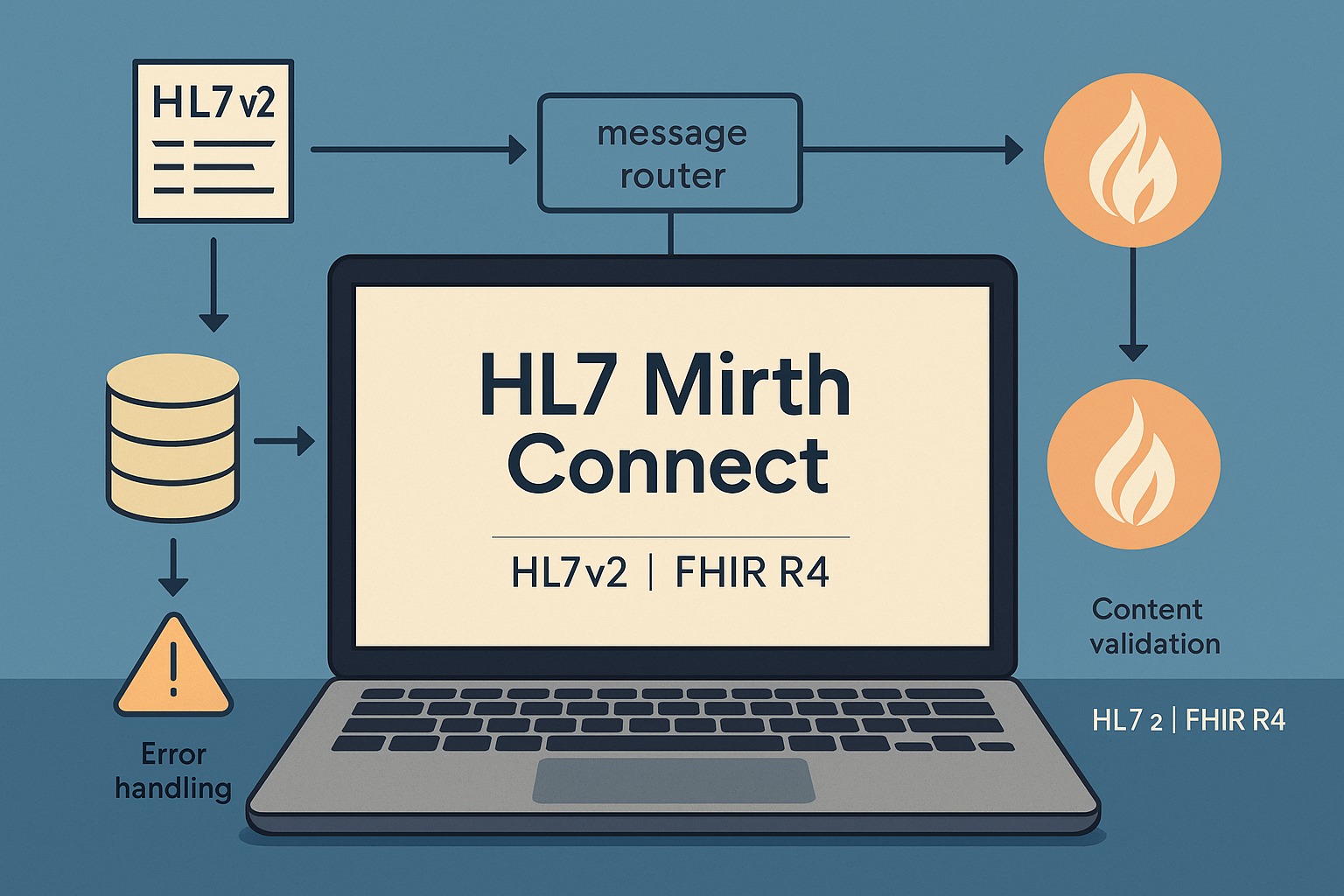Brittle scripts, missing ACKs, 2 a.m. on-call alerts - sound familiar? Healthcare data moves fast, and ad-hoc interfaces often crack under real-world load. Mirth Connect helps you build pipelines that just work.
Key Takeaways
- Use channels, connectors, filters, and transformers to standardize repeatable integrations
- Validate, map, and acknowledge messages to keep systems in sync and auditable
- Add retries, error queues, and alerts for reliability - without duct-tape scripts
- Monitor throughput and errors so you can fix issues before clinicians notice
- Deploy safely with versioning and environments to scale from pilot to enterprise
Why healthcare integrations break
Even smart teams end up firefighting because:
- Silos & ad-hoc scripts: One-off Python or shell jobs grow into a maze - no shared patterns, lots of hidden assumptions.
- No standardized retries: Transient network issues become data loss when there’s no backoff, replay, or poison-message handling.
- Weak validation: HL7 v2 segments vary by site; without schema and business-rule checks, bad data sneaks downstream.
- ACK blind spots: Interfaces send messages but never confirm receipt; downstream failures go unnoticed.
- Limited monitoring: Logs sit on a server nobody checks; alerts trigger only after users complain.
The result: delays in admissions, duplicate records, and late results - direct hits to patient experience and operational KPIs.
What Mirth Connect is and how it works
Mirth Connect (also known as NextGen Connect Integration Engine) is a purpose-built interface engine for healthcare interoperability. Its core building block is the channel:
- Source connector: Where messages enter (e.g., TCP/LLP for HL7 v2, file drop, REST API, database).
- Filters: Gatekeepers that route only messages meeting your criteria (e.g., message type = ADT^A01).
- Transformers: Mappers and scripts that reshape data - normalize HL7 segments or map to FHIR resources.
- Destination connector(s): Where messages go - another TCP endpoint, a queue, a REST/FHIR API, S3, or a database.
- Response/ACK handling: Receives, interprets, and stores ACKs so you know what succeeded and what to replay.
Want the internals? See the official NextGen Connect documentation for channel architecture and admin concepts.
Build a rock-solid HL7/FHIR pipeline
Turn best practices into defaults. Learn more at HL7 Online Training.
Validation first:
- Enforce structure (e.g., MSH/PID/PV1 presence), field lengths, and code sets.
- Apply business rules (e.g., reject if patient DOB missing; warn if PV1-2 = “O” unexpected).
Mapping & normalization:
- Convert site-specific HL7 v2 quirks into standardized values.
- Use transformers to map ADT updates into FHIR Patient, Encounter, and Organization resources.
ACKs that mean something:
- Require AA/AER (or appropriate negative ACK) and persist correlation IDs.
- On negative ACKs, push messages to a retry queue with backoff, then to an error queue after N attempts.
Idempotency & ordering:
- Use message control IDs and timestamps to prevent duplicates and preserve sequence where needed.
Security controls:
- Transport encryption (e.g., TLS), access controls, and audit logs. (Compliance requirements vary - consult your organization’s policies.)
Deploy and monitor
Production readiness without heroics:
- Environments & versioning: Promote channels from DEV → TEST → PROD using exports, source control, or API-driven CI/CD.
- Observability: Dashboards for throughput/error rates, top error causes, average processing time, and queue depth.
- Alerting: Notify on sustained error rates, missing ACKs, or stalled connectors.
- Scaling: Horizontal scale with additional workers/nodes; split high-volume feeds into parallel channels.
- Runbooks: Document common faults (e.g., “destination REST 429” → backoff profile X, retry count Y).
Mirth in action (hypothetical scenario): HL7 ADT → FHIR API in days
An IDN needs to mirror admissions data from a hospital HIS (HL7 v2 ADT) into a population-health platform that only accepts FHIR.
- Ingest: Source connector listens on TCP/LLP for ADT messages.
- Filter: Accept only ADT^A01/A04/A08 (admit, register, update).
Transform:
- Normalize site codes (e.g., location, encounter class).
- Map PID to FHIR Patient, PV1 to Encounter, and facility to Organization.
Validate:
- Ensure required FHIR fields exist; enrich missing data from a master index when possible.
Deliver:
- Destination connector calls the FHIR REST API with retries and circuit-breaker logic.
Confirm:
- Store FHIR response IDs; write success/failed states to an audit table and alert on spikes.
Time to value: a first slice goes live in days, not months, and scales by reusing the same channel pattern.
Getting started (skills, setup paths, training options)
Skills:
- Authors/Analysts: Understand HL7 v2 segments, FHIR resource basics, and message flows.
- Developers: Write transformers, manage mappings, design error handling, and integrate APIs.
- Admins: Control access, set backups, configure TLS, and manage environments.
Setup paths:
- Start with a single ADT feed; standardize a reusable channel template.
- Add a validation/mapping library you can call from multiple channels.
- Define alert thresholds and a ticketing hook from day one.
If you want guided, hands-on help, explore HL7 Mirth Connect Training Online - a practical way to move from theory to production-grade interfaces.
Mirth Connect vs Hand-Rolled Integrations
| Capability | Mirth Connect | Hand-Rolled Scripts |
|---|---|---|
| Time-to-build | Channel templates, quick reuse | Each interface starts from scratch |
| Reliability/Retries | Built-in queues, backoff, ACK tracking | Ad-hoc, easy to miss edge cases |
| Standards support | HL7 v2, FHIR, XML/JSON, DB, TCP/LLP, REST | Whatever the team writes by hand |
| Data mapping | Visual transformers + scripted logic | Custom code; hard to share/maintain |
| Monitoring/Alerts | Dashboards, error tracking, notifications | Logs on servers; manual checks |
| Maintenance cost | Lower via reuse and patterns | Grows linearly with each interface |
Quick Wins in Your First 30 Days with Mirth Connect
Checklist
- Stand up a DEV → TEST → PROD promotion path
- Build one reusable ADT channel template (filter, transform, ACK)
- Centralize mappings (code sets, facility IDs) in one library
- Turn on retries + error queues with alerting
- Add a dashboard for throughput and error-rate trends
FAQs
What is Mirth Connect?
A healthcare integration engine that moves and transforms data between systems using channels, connectors, filters, and transformers.
Does it handle both HL7 v2 and FHIR?
Yes. You can ingest HL7 v2 over TCP/LLP or files and deliver to RESTful FHIR APIs (or vice versa), mapping between formats in transformers.
How do I prevent message loss?
Use ACK tracking, retries with backoff, and error queues. Persist correlation IDs and audit each delivery attempt.
Can I monitor interfaces in real time?
Yes. Use built-in dashboards and alerts for throughput, failures, and queue depth to spot issues early.
Is it “HIPAA compliant”?
Engines don’t grant compliance by themselves. Implement encryption, access controls, audit logging, and follow your organization’s compliance program.
Ready to go from zero to interface hero?
Standardize your channel pattern, validate early, acknowledge everything, and monitor continuously. Need a fast start or team enablement? SV Soft Solutions can train your staff and help you ship reliable interfaces.